Students can drop their registered sections in Self-Service. It is recommended that students speak with an advisor before making changes to their course planning.
1.
Go to Self-Service.
2.
Under Academics > Student Planning > Plan & Schedule, find the course that will be dropped and select Drop on the course card.
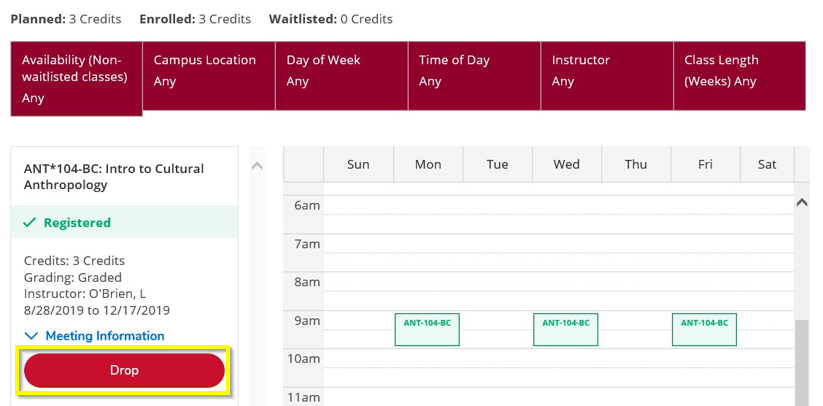
3.
Read the warning message and choose a drop reason from the menu. Select Update.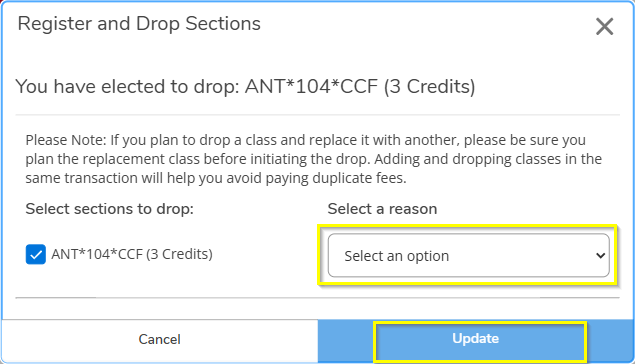
4.
The course goes back to being planned.
