At Montco, we want to make sure you are prepared for success from the first day of class to the day you graduate.
Find resources, videos and insights on topics spanning from how to navigate Canvas, find your classes, purchase your textbooks, get technology assistance, log in to Montco Connect and beyond.
If a question is unanswered in the list below, connect with the Student Services Resource Center (SSRC) team who can assist you via online chat or email at [email protected].
- Montco Connect
- Registering & Paying for Classes
- Best Practices for Online Students
- Getting Ready for Class - Course and Campus
- Getting Ready for Class - Tech Support & Resources
- Wrapping up the Semester
Montco Connect – Access to Everything you Need!
What is Montco Connect and where do I find it?
Montco Connect is a communications platform that includes a companion mobile app. In addition to providing links to systems important to students, faculty, and staff (e.g., Canvas, payment center, tutoring, or email), Montco Connect provides access to online group engagement, personalized tasks and messaging, a calendar, an academic profile, and more.
You can log in to Montco Connect by going to mc3.edu and clicking Log In located in the top right-hand corner. Or feel free to bookmark connect.mc3.edu for easy access or download the Montco Connect mobile app in the Apple or Android store.
Learn more about Montco Connect.
Registering & Paying For Classes
What is the first step in registering for classes?
How do I connect with an advisor?
Meeting with your academic advisor is mandatory if you are a new degree-seeking student who does not have an associate’s degree or higher. At the conclusion of your planning discussion, your advisor may be able to assist with class registration.
Please complete the Student Financial Responsibility Agreement before your meeting.
Schedule an advising appointment or call 215-641-6342 (Press 2)
Who is my academic advisor?
Your academic advisor is determined by your program of study. If you are a currently registered student, you can find your advisor by logging onto MySuccessNetwork via Montco Connect. MySuccessNetwork also allows you to schedule advising appointments online.
Questions? Contact the Student Success Center at 215-641-6342 or email [email protected].
Where can I find available courses at the College?
How can I plan out my class schedule?
Your student educational planner will be your guide to success at Montco. Working with your advisor, you will plan, select and take courses that help you successfully complete your degree. Follow these steps and you'll be on your way to graduation.
I'm looking for extra assistance to help me register and feel prepared. Who can I contact?
The Student Services Resource Center (SSRC) team is available to assist you via online chat or email at [email protected].
The team is available during these hours:
Monday-Thursday: 8 a.m. to 7 p.m.
Friday: 8 a.m. to 5 p.m.
Saturday: 9 a.m. to 12 p.m. (virtual only during fall and spring semesters)
Sunday: closed
Closures – Services are closed on the following days:
March 9–14, 2026– Spring Break
May 14, 2026 - close at 5 p.m. (Commencement)
What are my payment plan options?
Montco offers students an opportunity to spread-out tuition payments through our payment
plan option.
Learn more about these options.
Does Montco provide Financial Aid?
Financial aid at Montco is an excellent resource to help you pay for college. Filling out the FAFSA lets you know if you’re eligible for aid. Available financial aid includes federal grants, a PA State Grant, scholarships and awards, federal work study, loans, and tax credits!
Review your financial aid options today.
Financial aid refunds
Your financial aid refund will be disbursed to you using one of three methods.
- Directly deposited to a personal bank account (Montco's preferred method of reimbursement)
- Receive a check by mail
You can make your selection online in Montco Connect by going to Tools >> Finances >> My Payment Center.
It is important to note that financial aid may be affected by changes to your course schedule. If you add, drop or withdraw from a class it may impact your financial aid.
Is there a certain deadline in which I need to pay, register, or drop my class?
I need to add/drop/withdraw from my course.
Watch this video to learn how to add/drop/withdraw from your course. Be sure to follow dates and deadlines to change without penalty.
Best Practices for Online Students
Resources for students
There are resources available to students to aid in setting up for a semester with online courses. Listed below are links to pages to help students with online learning, utilizing the Canvas app, and technology help via Montco's IT Support Services:
- Online Learning (mc3.edu/online)
- Canvas Student Resources (mc3.edu/canvas)
- IT Support Services (mc3.edu/ITsupport)
LinkedIn Learning series for enrolled students
The LinkedIn Learning is an on-demand library of instructional videos covering the latest business, technology, and creative skills. Itcan provide personalized course recommendations designed to help you achieve your full potential.
The following resources are available to students after they enroll:
Getting Ready for Class - Course & Campus
Where can I find my class schedule?
To access your courses, go to Montco Connect > Self-Service > Student Planning. You will then see an option to click on Plan & Schedule. This will list all of your currently enrolled courses.
Your classes will also be listed in Canvas, or you can reference the 'Canvas Courses' widget in Montco Connect. You should also check your Montco email for any information from your instructor. Don’t see your class in Canvas? Don’t stress! Courses may not be available until the first day of class. Please be aware if a faculty member makes their course available early, it will be in preview mode until the first day of classes. During this time, you can work on your coursework but won't be able to submit any assignments.
If you don't see the course listed, verify you are currently enrolled. If you are currently enrolled and do not see your course after the first day, please contact your instructor.
How can I access my course schedule and information?
To access your course schedule and information, log into Montco Connect > Tools > Self Service.
How do I know if my class is in-person or virtual?
On your schedule, both the on-campus and online start is listed within the location/room
assignment. In this example, the first on-campus day is Monday, September 13 in Parkhouse
Hall, room 336. The online class begins September 1.
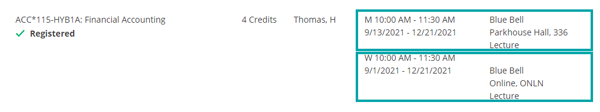
What is Canvas?
Where do I buy books?
Montgomery County Community College’s collaboration with Barnes & Noble College Bookstore provides Montco students with improved—convenience and cost-savings—when purchasing textbooks, course materials and various items.
Visit mc3.edu/bookstore for more information on how to order and pick up books.
Can I use financial aid to buy books?
Yes, if you have an anticipated refund (your financial aid is more than your bill) you can use your financial aid to purchase textbooks! To use a book advance, books must be purchased from the Online Bookstore. If you qualify for a book advance, an email notification with instructions will be sent when book advances become available.
How can I login to my Montco email account?
Do I need to use my Montco email address?
Yes! The College sends you important emails via this email address, and it is in your best interest to check your inbox daily. Whether it's a notice about financial aid, payments, a reminder to register or a snapshot of events on campus, you'll want to tune in. Sign in to Outlook.
Is your personal information up-to-date?
Is Self-Service where I can add/drop courses?
Yes! In addition to finding your course schedule on Self-Service, you can add/drop courses from here too.
It is important to note that financial aid may be affected by changes to your course schedule. Adding, droping, or withdrawing from a class could impact your financial aid.
When is the add/drop period?
The timeframe for add/drop can depend on your semester and session. Please refer to
the registration calendar or contact your advisor.
When can I change my major? Is there a deadline?
For a change of major to be effective during the current semester, you must submit the request before the semester's deadline date. Change of Major dates for each semester can be found on the Dates & Deadlines webpage. Any change received after the deadline date will be effective the following semester.
Where are Montco locations and what are Campus Building Codes?
Blue Bell Campus
| Code | Building Name |
|---|---|
| ATC | Advanced Technology Center |
| COLL | College Hall |
| EH | East House |
| FAC | Fine Arts Center |
| HSC | Health Sciences Center |
| PARK | Parkhouse Hall |
| QUAD | Quadrangle (courtyard) |
| SCIC | Science Center |
| WH | West House |
Pottstown Campus
| Code | Building Name |
|---|---|
| NH | North Hall |
| SH | South Hal |
| SRHC | Schuylkill River Heritage Center |
What support services are offered to students?
Do I need a parking sticker to park on campus?
How do I get my student ID card?
Your Student ID Card is now digital and available online. The digital ID is your official College photo identification card and will grant you access to campus facilities and services. All submitted photos are used for internal purposes only.
If you don’t have a Student ID, you can access the MyPhoto online system and upload your photo directly in Montco Connect under Quick Links > Virtual ID Photo Submission.
Are Student Services available on campus?
Enrollment Services will be available in a hybrid fashion—both on campus in College Hall at the Blue Bell Campus, and the first floor of South Hall at the Pottstown Campus, or available virtually through the Student Services Resource Center (SSRC) online chat or at [email protected].
Monday-Thursday: 8 a.m. to 7 p.m.
Friday: 8 a.m. to 5 p.m.
Saturday: 9 a.m. to 12 p.m. (virtual only during fall and spring semesters)
Sunday: closed
Closures – Services are closed on the following days:
March 9–14, 2026– Spring Break
May 14, 2026 - close at 5 p.m. (Commencement)
What food services are available?
Variety Cafés
Variety - Children’s Charity of the Delaware Valley, opened two new cafés on campus.
These cafés also serve as vocational training sites for young adults with disabilities,
offering hands-on experience in customer service and food preparation.
Locations/Hours:
Parkhouse Hall
8:00 a.m. – 2:00 p.m.
Health Sciences Center
9:00 a.m. - 3:00 p.m.
Montco Market
Montco Market, a self-service retail store offering fresh and frozen food, beverages,
and snacks, is now open in Parkhouse Hall and in North and South Halls at Pottstown
Campus. Food options are available at all hours of the day. Learn more.
Vending Machines
Fresh and frozen vending options are available in North Hall, and a snack/beverage
machine is located on the 2nd floor of South Hall and on the 1st floor of College Hall.
Campus Drinking Fountains and Bottle Filling Stations
Check out the full list of drinking fountains and bottle stations located all over both campuses.
Is the food pantry open for students at either campus?
The Stock Up for Success pantry is available at both campuses, stocked with both perisbable and non-perishable goods, as well as snack foods. The Pottstown pantry also has fresh lettuce and herbs, like basil and thyme, from the vertical gardens. The Pottstown food pantry is located in the North Hall, 1st floor Wellness Center. The Blue Bell Pantry is located in College Hall 230. Please see open hours here. All food is free for currently enrolled students. If you need further food assistance, please email [email protected]
Where can I find library services?
Are there study rooms available on campus?
Will the fitness center in the Health Sciences Center (HSC) be open?
Does Pottstown have a fitness center?
The Pottstown Fitness Center is located on the first floor of South Hall and the hours are:
- 8:00am - 8:30pm M-F during the FA/SP semester
- 9:00am - 4:00pm M-Th during the summer
Will tutoring services be available?
Where can I learn more about student organizations?
How can I be notified if the campus is closed due to an emergency?
Where can I go to participate in an online class while I’m on Blue Bell Campus?
Can I attend athletic events on campus?
Is the Children's Center open?
Getting Ready for Class - Tech Support & Resources
How can I locate my Montco username and ID?
How can I reset my Montco password?
Can I get help with a computer loan or internet access for my upcoming courses?
Don’t have your own device? Complete the Request for Technology form, and we’ll work with you to provide a device that meets the needs of your program of study.
As a registered student, the College will provide you with access to Microsoft Teams and Zoom. You will also have the ability to install Microsoft Office 365 suite on up to 5 personal devices.
Internet Access
- Xfinity Hotspots – Xfinity Wifi Hotspots will be available to anyone who needs them for free – including non-Xfinity Internet customers. Once at a hotspot, select the “xfinitywifi” network name in the list of available hotspots, and then launch a browser.
- AT&T WiFi Hotspots– If you reside near a local business using AT&T, you may have access to free AT&T WiFi hotspots.
Turn your smartphone into a WiFi Hotspot
If you have an existing mobile phone plan, you may be able to turn your phone into a mobile hotspot to thereby provide WiFi to a laptop. Below are some helpful resources:
What technology programs do I have access to as a Montco student?
Microsoft Office 365 is a web-based collection of office-related applications (Word, Excel, Powerpoint, etc.) that are used to create documents, presentations, spreadsheets, databases, etc. You do not need to purchase Office 365. You can download a free copy for your personal computer/laptop from the Office 365 link found on Montco Connect. You must use your Montco credentials to use the software. You may also install the mobile version from the Google Play Store or App Store.
What is the Bring your Own Device Policy (BYOD)?
Now more than ever, it's important to have accessible technology with remote capability. In response, Montco has created the Bring Your Own Device (BYOD) program.
Use of a Chromebook, cell phone, or tablet is not currently recommended. You may review the technical requirements needed for your personal device, check to see if your program requires advanced hardware and/or software, and request a device if you do not have access to one.
I'm having trouble navigating Canvas.
Connecting to Zoom
Zoom is an online audio and web conferencing platform. People use it to make phone
calls or to participate in video conference meetings. Each student and faculty member
has their own zoom account that can be accessed from Montco Connect. To access the Montco Zoom link visit, mc3-edu.zoom.us.
Canvas Announcements
Your instructor may use the Announcements tab to post important information about
the course. It is important that you check this space often or setup your Canvas notifications so that you receive an email when a new announcement is posted.
You can also use the Canvas mobile app to receive push notifications for when a new announcement is posted. Announcements can be found on the course navigation menu.
Alternative formats with Website Accessibility widget
You may also view accessible versions of the content in your course. For example,
you need a different visual site setting for color blindness.
When you see an icon that looks like a person in a blue circle commonly found at the bottom right of your content in your course. Click on this icon to access alternative formats of the content. This tool is the Website Accessibility settings.
What mobile apps does Montco have available to help me succeed?
Montco Connect App
Search for 'Montco Connect' in the Apple or Android store for easy access from your
phone. By having the Montco Connect App, you will have the ability to receive push
notifications, keeping you in the know on everything you need to succeed at Montco.
Canvas Mobile App
Access Canvas anywhere by downloading the Canvas and Montco Connect apps to your mobile
device.
How do I connect to WiFi on campus?
We have two networks available, MC3Guest and MC3Secure. We highly recommend using MC3Secure to deliver faster speeds and greater security.
Once you have connected to a wireless network, open a web browser and you will be automatically redirected to the College's wireless registration tool. You will be guided through registering your device. If you are not automatically redirected, open a browser and navigate to wifi.mc3.edu. Your username and password are the same as used to log into campus resources such as Montco Connect.
For more information on connecting to the network view our Knowledge Base article Secure Wireless Quick Guide.
Is there a printer I can use on campus?
I need technical assistance. Who can I talk to?
Are computer labs available for student use?
Where can I find information about online class formats?
To help you prepare for classes, visit our online resource page to find tips and clarification about Montco’s online learning formats.
Wrapping up the Semester
How do I find my final grades?
You can view your final grades in Canvas within 24 hours of the last day of each session. Refer to this guide on how to check your grades within Canvas.
How do I register for the next session?
Before registering for the next session, you will need to complete the Student Financial Responsibility Agreement (SFRA). This form is required each semester.
Once the SFRA is signed, head to Self-Service in Montco Connect to register for your next class.
If you need assistance making your schedule, you can reach out to the Student Services Resource Center (SSRC) for assistance. The SSRC team is available Monday- Friday and Saturday (during the fall and spring semesters) via live chat.
My goal is to transfer to a 4-year institution. How does this work?
The College offers a wealth of transfer opportunities for our students looking to pursue a 4-year degree. If you are thinking of transferring after you obtain a Montco degree, you can review our transfer agreements and use our MyTransferPlan search tool to explore your options.
